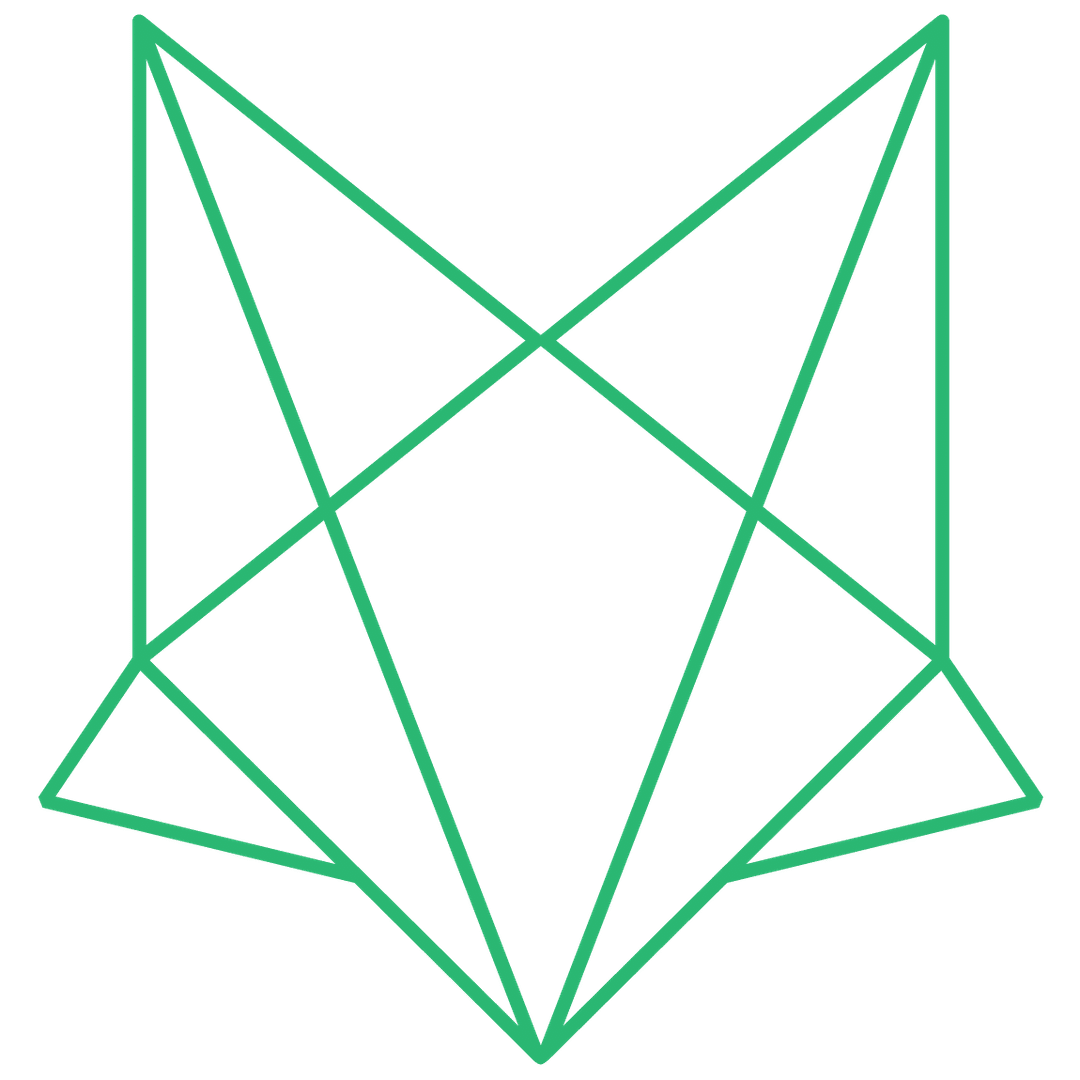How to Build a Social Media Strategy for Your Business
Time To Read: 4 minutesHOW TO BUILD A SOCIAL MEDIA STRATEGY FOR YOUR BUSINESS
We are getting practical on how to implement social media in your business successfully. More specifically, we will guide your business on building a social media strategy that will set your business apart from competitors. You will be provided with free resources for your social media, some assets GreenFox created, and others we highly recommend.
It’s Not Your Personal Social Media
People tend to run the social media pages for their business as their personal page. They sometimes talk about what is happening with their family or post photos of their children, but it is not what your target audience is looking to see from your business page. Although providing behind-the-scenes content is helpful and may involve your personal life’s reality to overlap, make sure the main point remains about your business.
Fill Out Your Profile and Keep It Updated
Facebook Contact Information should be just as important as your Google information because people these days gather information from Facebook. Keep it updated with recent photos and videos. Post frequently so others don’t think you’re no longer open because the last post was made eight months ago.
Build Your Brand & Relationships
According to Hootsuite, more than 40% of digital consumers use social networks to research new brands or products. Part of that discovery is getting to know who you are as a brand and what you stand for. Not only should you create branded hashtags, but you can now include it in your Instagram bio. SproutSocial shared that Instagram recently added the ability to link other accounts and hashtags to your business bio. Now, you can use the space to promote other location-specific accounts and add hashtags. These hashtags can be your standard branded ones or special hashtags, like for a contest.
Cross-promote
Remind followers they can follow your business on other platforms and go a step further by providing content that your audience can only get on that specific platform. There are different people on different media platforms. Update your business bio and contact information with other social media channels.
Promote Your Social Accounts in Newsletters & Email Signatures
At the bottom of the newsletter, you can add your business social icons and branded hashtags. It’s a call to action for customers to share a photo, use the hashtag, and follow you on a network of their choosing.
Social Media-Only Items
Social media-only discounts are always a great way to engage your audience. Generate brand awareness through contests and giveaways. The giveaways with the highest engagement are the ones that easy ones that have your audience do very little to enter. If you’re just starting out on contests, we would recommend this route. We did this for a client, where it lasted a week, instructed their audience to follow the business, tag three friends who don’t already follow, and like the post to win a free product or two. This created high engagement, shares, and followers.
Keep it simple, and it will draw awareness. Go big and make it a cool one worth talking about. Consider doing it quarterly, if your budget isn’t all too big, to make it a larger win-product.
Use the Right Tools
Be disciplined and systematic when it comes to applying the developed social media strategy to your business. It is all about using the right tools to produce quality assets promptly and effortlessly. Begin implementing your social media strategy by creating a posting formula and plan your content. We have provided a free Posting Formula/Content Template you can download and use. If you’re not sure where to begin, reference our Posting Formula/Content Example to see how to create it successfully.
One great way to plan out your business’ Instagram feed in a thought-out and intentional way is by using our Photoshop Instagram Grid Template. This allows you as the owner or you as the marketing director to plan out posts and save them individually to later post. If you don’t have an idea of where to begin, reference our GreenFox Instagram Grid to visualize the possibilities. If you’re not Photoshop-savvy, we recommend using the free app Preview: Planner for Instagram. This app allows you to preview what your business feed will look like and shift “posts” around to make sure it looks aesthetically pleasing.
If you need graphics to display information for your business, we recommend using a drag-and-drop, easy-to-use graphic builders, like Adobe Spark and Canva. You will be tempted to use many templates, use all different logos, and colors that will steer you away from your brand. Refrain from this! Keep your graphics on brand. To keep your graphics on brand, you can subscribe for a monthly fee to upload your brand and make branded graphics, so your pages don’t look all scattered. There may be projects where you don’t have the photography needed to complete it or rather use photos than graphics. We recommended using stock photos, like Freepik and Unsplash.
Using your Posting Formula/Content Template to plan out posts, we highly suggest scheduling out. We recommended the free posting program, Creator Studio, for Instagram and Facebook. This tool is provided with a Business Page and even offers Insights, an analytic tool for your business page. Some non-free options we recommend include AgoraPulse, Hootsuite, and Sprout.