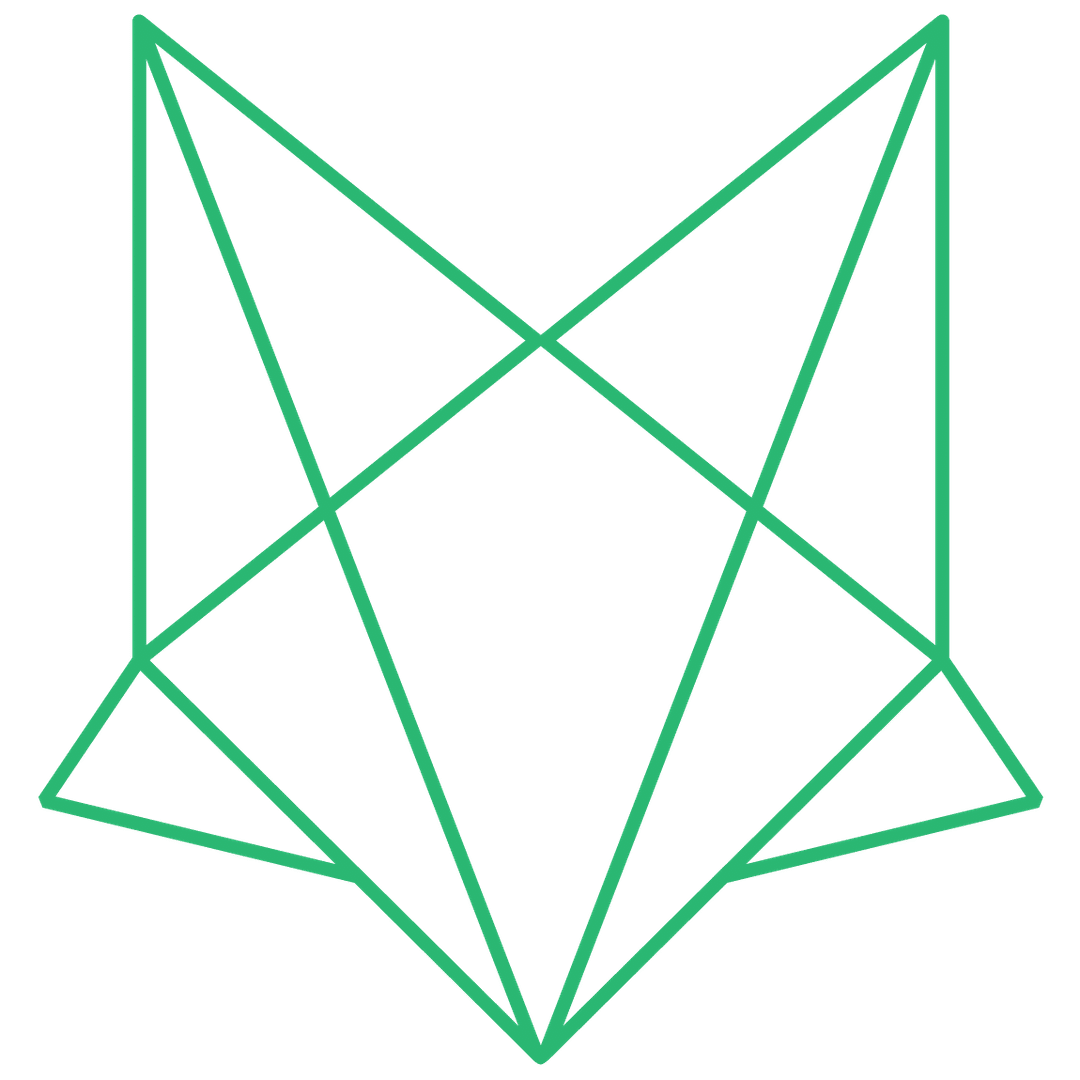IMPROVE YOUR WEBPAGE LOADING SPEED
We have hit on the fact that you should set up your business webpage in a way that will provide the best user experience. Among the practices that should be implemented, fast loading speed is very important because it determines if your visitors will stay on the page or not. This week, we interviewed our Web Director, Dustin Beaty, to provide the best ways to improve your webpage loading speed, understand how this metric works, and to discover the factors that influence it.
WHY THE NEED FOR SPEED?
The Gomez Report states that 47% of users expect a maximum of two seconds of loading time for an average website. The reason for this is because we live in a time when people receive information instantly. Your audience isn’t the only one judging the loading time; it is also an SEO factor that affects your website ranking. Optimized web pages enhance user experience and ultimately boost search engine rankings.
PERFORMANCE-OPTIMIZED HOSTING
Choosing your hosting provider makes an impact on your website’s management and performance. You want a host that will optimize their environment for what your site is built in. Find what they specialize in and make sure it aligns with what your business needs. Make sure to choose a host and provider to cater to your site and provide a powerful platform designed for speed. The worst mistake you can make is opting for cheap hosting. Often, this decision translates into poor performance. Do your research and make sure there isn’t any sharing of resources between multiple websites happening. This can lead to an overloaded server and strain your page loading times.
WEB-SAFE IMAGES AND GRAPHICS
According to our Web Director, this is hands down the number one speed killer. Businesses tend to place large graphics on their website. Ensure your graphics and images are saved at a lower resolution and quality to keep its integrity on the website but lower the loading time. Some steps can be taken when saving the graphics or photography that can be done in a web-safe format. Businesses tend to do this at the beginning during the website buildout, but it is an important step to carry throughout website updates, changes, and landing page add-ons.
CACHE THE WEB PAGES
Caching is a very effective way to improve your webpage speed. When you build a webpage, it’s built in a code and the host takes the code and translates it into a rendering. If there are many people hitting that site, it would have to be produced each time without the cache. With caching, the site temporarily stores the fully rendered page how it would be presented to a new client, minimizing the server’s work to generate and serve a web page to a visitor’s browser. You choose a physical location for where the hosting sits, and it is typically not near to where your business demographic is located. When caching is done on a site, a content delivery network (CDN) should also be used because it helps minimize delays in the webpage loading by reducing the physical distance between the server and the user.
DISABLE UNNECESSARY PLUGINS
Take the time to eliminate unnecessary plugins. Having too many plugins can slow down your webpage. Take a look at the plugins used on your business website and get rid of the outdated ones. One poor plugin can cause beneficial plugins to work poorly too. Frequently go through the active plugins and review if they are necessary. Every plugin that you use will use resources from your website, be sure to review and test plugins that may slow down the page speed. The key is to use quality plugins for the best performance.
Bottom Line
If your website doesn’t load quickly or lags, your audience will check out and move on to the next competitor. Items that slow down your website include large images, using cheap hosting, using unnecessary plugins, and caching the web pages. Your site is only going to perform as well as the quality software and work that you put into it. It may cost money and it’s definitely going to cost time, but improving the webpage speed is key to keeping visitors engaged.