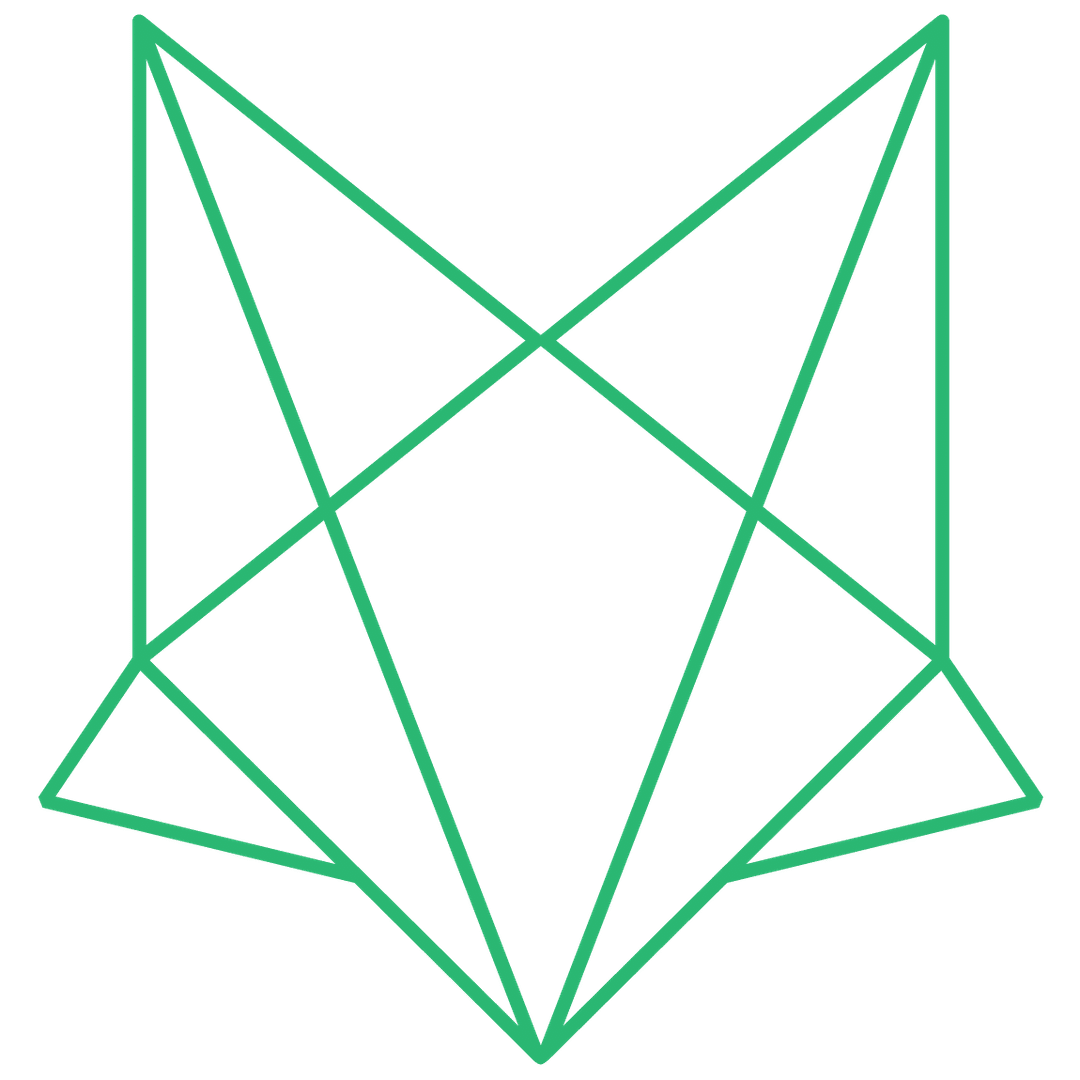File Formats
.jpeg, .png-8, .png-24, .gif, .svg, .docx. All these different file types, but what do they mean? When it comes to deciphering what these abbreviations really mean, most of us are guilty of not knowing much of anything. That will all change today, and you’ll be able to brag about understanding what the different file types mean and how they function on the web. Whether you are an experienced web designer or just wanting to learn a little more about these file types, we have insight for you about each of them.
Let us start with a JPEG file. JPEG stands for Joint Photographic Experts Group. JPEGs are commonly used for compressing lossy images from digital. This should be a go-to for photographs and other complex images. A JPEG file has unlimited colors meaning they are not limited as to what they can produce, which is why these are primarily used for complex images with a variation of colors. JPEG files can also be compressed to varying degrees. This can include dramatically decreasing the sizes of the file, but it also means that the quality of the image will be compromised.
Moving on, we are going to observe the PNG file. PNG stands for Portable Network Graphic. The two different PNG files we will analyze are PNG-8 and PNG-24. PNG-8 is intended for clean graphics like logos or icons. These files are limited when it comes to colors. The PNG-8 files can support up to 256 colors. The limited color palette is intended to keep the file size low but can result in color data loss in complex images. One thing about PNG-8 files is their ability for transparency. Transparency allows for images to be layered on top of other colors or backgrounds. If you have to choose between the two PNG files, we recommend PNG-24 because of its ability to do more than its similar file type. PNG-24 offers unlimited colors, such as the JPEG, as well as transparency, like the PNG-8, and also alpha channel. Alpha channel is the ability to blend smoothly between opaque and transparent pixels. PNG-24 is the more versatile file type in the PNG family.
Next, the GIF file is the fun, moving one that’s responsible for the animated reaction shots. GIF, or, Graphic Interchange Format are compatible with transparency and animation as well. Animation is responsible for bringing movement to images. GIFs particularly cycle through multiple frames automatically, creating the animation.
Finally, the SVG file is the new, most versatile file type offered. SVG stands for Scalable Vector Graphics. The file type is an XML-based vector format for two-dimensional graphics with support for interactivity and animation. The SVG files are compatible with unlimited colors, transparency, alpha channel, animation, and it is also scalable. Scalable means that it can be upscaled without losing the quality or clarity of the image or vector. The only thing that SVG files are not compatible with is compression. Compression is for decreasing the file size without losing image quality, and the SVG files will not work with this.
Need help? Hit the “Get In Touch” button at the top of our site!
Address
1234 Divi St. #1000
San Francisco, CA 23514, USA
(246) 351-3613
Open Hours
Monday – Friday: 10am – 5pm
Weekends: 10am – 9pm
Holidays: Closed